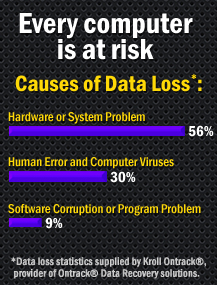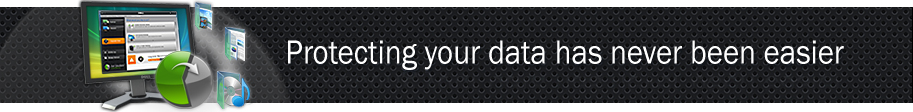
Data loss is a realityAnyone can be a victim of data loss
|
What is DataSafe Local Backup?
Dell DataSafe Local Backup
is a safe, simple and reliable backup and recovery
solution that can protect your system (OS, applications,
drivers, settings) and data (music, photos, videos,
documents and other important files) from data loss.
(if data is backed-up to a secondary hard drive) |
How does it work?Setting up your premium version is easy:
You have the option to protect your system and/or data
You can choose to protect your data on your primary hard drive or a directly attached storage device
Set up your daily, weekly or monthly backup schedule and we'll do the rest for automated data protection
Upgrade to the
|
How can I get DataSafe? Congratulations!!! Easy Step 1: Passed Your computer has passed. Go to Easy Step 2 and download the software.
Easy Step 2:
Download the Basic Version of
DSL
Easy Step 3: Install and then upgrade today!!! Upgrade to the Premium version to gain access to the complete feature set. Be sure to download and install DataSafe before upgrading. You will need "Your ID" key from within DataSafe to complete the upgrade purchase process.Supported by:
Minimum System requirements
|
|||||||||||||||||||||||||
|
||||||||||||||||||||||||||||